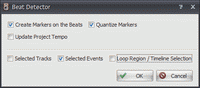Beat Detector
View > Extensions > Vegasaur > Audio > Beat Detector
Beat Detector finds the beats in your audio files and generates (optionally) markers at these beats so you can edit in sync with the music. Use the markers as guides for manual editing or for automatic operations.
Examples of using:
- Automatically split multi-camera event and switch camera to the beat of the music
- Automatically place images on the beats and create appealing slideshows in seconds
- Use markers as guides to create keyframes and let the video effects change in sync with the music
The parameters of the Beat Detector window are:
Create Markers on the Beats: Beat Detector will place a marker on each detected beat. (Tip: Use Markers tool to delete unwanted "beats")
Quantize Markers: Place markers on frame boundaries.
Update Project Tempo: Sets the project tempo to the Beats Per Minute value of the first processed file.
Selected Tracks: Defines that only events on the selected tracks will be processed.
Selected Events: Defines that only selected events will be processed.
Loop Region / Timeline Selection: Choose to detect beats only within the loop region.
Beat Detector supports only Microsoft Wave PCM/Uncompressed file format. Use Quick Render tool to convert the files to WAV PCM format.
See also: Silence Detector