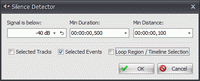Silence Detector
View > Extensions > Vegasaur > Audio > Silence Detector
Silence Detector finds the silences in video/audio files. The basic process is simple: silences are detected if they remain below a given loudness level for the specified duration of time.
After processing your files the tool creates timeline regions inside areas of silence. Next, you can adjust those regions, export them, or remove silent intervals using "Delete Inside Regions" feature of Markers tool.
Just record your video and delete pauses in post production!
The parameters of the Silence Detector window are:
- Signal is Below: Treat audio below this level as silence.
- Min Duration: The minimum duration that will be treated as silence. To be treated as silence, the audio must remain below the level entered for at least this amount of time. The shortest duration value you can enter is 0.1 seconds.
- Min Distance: Merge intervals if the distance between them is less than the specified value. This will help you to ignore unwanted clicks and pops in your recording.
Silence Detector uses FFmpeg to work with media files. So, please note that it might not support certain file formats that you use. Furthermore, the analysis of audio streams in highly-compressed media files can take considerable time. But there is quite fast and easy workaround: run Tools > Render to New Track command and choose Microsoft Wave format. Finally, use the created audio track to detect silence in your project.
See also: Voice Over