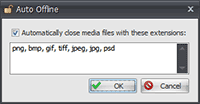Auto Offline
View > Extensions > Vegasaur > Media > Auto Offline
Indispensable tool for those who frequently edit media files in external applications.
When this option is enabled, media files can be edited in external editors (audio, image, etc.).
Unlike the standard option Close media files when not the active application, this tool allows you close only certain types of files,
for example, only images. No more annoying delays when switching between Vegas and other applications!
We recommend that you completely turn off the standard option.
It also forces Vegas to release the lock from Photoshop files (just add psd extension to the list). There is a bug in Vegas Pro: PSD files created in newer versions of Adobe Photoshop are not closed properly. As a result, they can not be saved in Photoshop while they are used in the project. Editors used to use various workarounds, such as closing/opening projects, restarting Vegas, adding new takes, etc. Forget about this nightmare!
Features:
- Close only those media files that you really need to edit in external applications
- No more delays when switching between Vegas and other applications
- Edit PSD files in Photoshop w/o problems
- No more PSD locks and awkward workarounds
See also: Open in External Editor