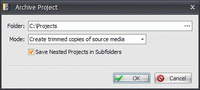Archive Project
View > Extensions > Vegasaur > Project > Archive Project
This tool allows copying of an entire Sony Vegas project to a specified folder, including all the media files being used and the contents of all nested projects. In other words it allows collection of all the assets of a project in a single location. You can use it for archiving the project or transferring it to another computer.
Archive Project provides the same functionality when a project is saved by checking the "Copy media with project" option using Vegas Pro. However, Vegas Pro doesn't copy the contents of any nested projects, so this tool is a great time saver.
Archive Modes
- Create trimmed copies of source media: Scans a project to determine how much of each media
file is being used, rendering only those regions to new media files. Unused media files will not be copied,
saving time and disk capacity. Please note that many video formats are lossy and not smart-trimmable, so
those video files will not be trimmed, but will simply be copied to the project folder.
Only DV AVI, uncompressed AVI, and Sony YUV AVI files can be trimmed.
Smart Trim tool can remove unwanted parts of media files w/o re-encoding. It supports a variety of formats and codecs.
- Copy source media (only used): Media files that are actually used on the timeline will be
copied to the target folder (without any trimming).
- Copy source media (All): All project media files will be copied to the target folder (without any trimming).