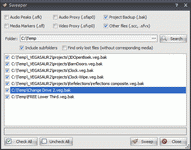Sweeper
View > Extensions > Vegasaur > Tools > Sweeper
During its work, Vegas Pro creates several extra auxiliary files that are used for different purposes. Most of them can be safely removed, because Vegas Pro will re-create them when needed. If a project is finished and the media files that are no longer needed have been removed, this tool finds any orphaned extra files and removes them from a hard drive with a few mouse clicks.
- Audio Peaks (*.sfk): These small files are created by Vegas Pro software when a media file is opened for the first time. This file stores the information regarding the graphic display of the waveform. This file is stored in the directory that the media file resides in and has a .sfk extension. These files may be deleted at any time; however, if they are deleted, Vegas Pro will redraw the graphics, creating a new .sfk file. So it is recommended that .sfk files be deleted when projects are deleted.
- Media Markers (*.sfl): These files are metadata files that store information about media markers. Media markers are created in Trimmer. If the selected file type cannot save the markers internally, Vegas Pro will save the metadata to an external file with an .sfl extension (using the same base name as the media file). Be careful when deleting these files, because Vegas Pro does not re-create them automatically! Delete .sfl files only when deleting projects.
- Audio Proxy (*.sfap0): Audio Proxy files are created for nested projects. When a nested project is imported, Vegas Pro will render a temporary file with the .sfap0 extension that contains the audio from a nested project. To avoid building proxy files, delete audio from nested projects and use the master project to create your audio.
- Video Proxy (*.sfvp0): Video Proxy files (with .sfvp0 extension) can be used in Sony Vegas Pro 12+ for faster playback and editing. Media will automatically and dynamically switch from original to proxy based on the Preview playback settings. To ensure optimum quality, original media files will be used for the final render.
- Project Backup (*.veg.bak): When a project is saved, .veg.bak files are created in the project folder to allow a return to the project's last-saved state. These files may be deleted at any time; however it is recommended that they be deleted when a project is deleted.