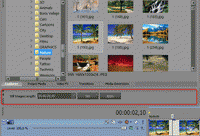Still Images Panel
View > Extensions > Vegasaur > Timeline > Still Images Panel
In Vegas Pro, you can add a variety of still-image formats to the timeline, including photos and graphics files. The default initial duration for still images is determined by the New still image length option in "Preferences" window. And here lies the problem: there is no quick way to change this setting. It is one of the biggest time consuming operations for animators who use Vegas Pro to edit animatics. The length of a new still image has to be constantly adjusted.
Still Images Panel makes it a breeze. It allows you to set the default duration for new images added to the timeline, and also change the length of the existing images. Dock the panel above Time Display and it will always be at your fingertips (multiple rows of docked windows supported in Vegas Pro 12 and above).
Features:
- Fast way to change "New still image length" setting
- Changes the length of the existing images on the timeline