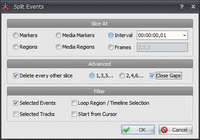Split Events
View > Extensions > Vegasaur > Editing > Split Events
This simple but effective tool allows events to be split at specified time intervals or at marker or region boundaries.
Options
- Markers: Splits an event if there is a marker on it.
- Regions: Splits an event at the region boundaries.
- Media Markers: Splits an event that contains media markers.
- Media Regions: Splits an event that contains media regions.
- Intervals: Slices events at the specified time interval.
- Frames: Splits events at the specified frame intervals. This can be very helpful when creating time-lapse videos or, for example, when you need to extract only a few frames from each event.
- Delete every other slice: Removes every second slice. You can choose to delete only the even or odd slices. This function allows you to create different high-motion effects, Strobe Light effect etc.
- Selected Events: If option is checked, only selected events will be cut.
- Selected Tracks: If option is checked, only events on the selected tracks will be processed.
- Loop Region / Timeline Selection: Events that fall within the current loop region or timeline selection will be cut.