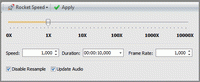Rocket Speed
View > Extensions > Vegasaur > Effects > Rocket Speed
Rocket Speed empowers you to speed up the selected video clip far beyond the 12X limit of Sony Vegas Pro (40X in Magix Vegas Pro 14+). You can speed up a clip up to 10000 times without additional renders, in fast and easy way.
This enables you to create various fast motion effects. For example, it is great for extracting video from security footage or creating amazing time lapse video.
Example:
There are several options available for changing the speed of a clip. You can change it with the easy-to-use slider or enter the desired rate in the Speed edit control. The speed can vary from 0X up to 10000X. Lower speeds (<1X) result in slow motion playback, while higher speeds (>1X) produce fast playback.
Another way to retime your clip is by entering the desired value for duration of a clip in the Duration timecode control.
Frame Rate: This field indicates the final speed at which frames are played back (frames per second). For example, enter 24 if you want to slow down 60fps footage to get perfectly smooth 40% slow-motion in a 24fps video. Right-click on the control to invoke a context menu with common frame rates.
Speed, Duration, and Frame Rate controls are linked, so that a change to one results in a change to the other. You can, for example, enter a new speed and let it choose the appropriate duration and frame rate, or change the duration and let it choose the appropriate speed and fps.
Disable Resample: With resampling, the intervening frames are interpolated from the source frames, blending frames together. If this is undesirable behavior, leave this option checked, and no resampling will occur.
Update Audio: Use this option to accordingly change the rate of audio event (applicable if the rate in the range 0.25-4).
You can speed up multiple events at once, if the selected speed is less than or equal to 12X (40X in VP14+).
If the selected speed is less than or equal to 144X (1600X in VP14+), the tool adjusts the speed using event's playback rate and velocity envelope (using project nesting, if needed). Otherwise, the event will be sliced into a sequence of one frame long events (packaged in a nested project). Slicing is effective for extreme speed changes.