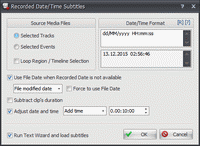Recorded Date/Time Subtitles
View > Extensions > Vegasaur > Tools > Recorded Date/Time Subtitles
Most cameras/camcorders write the date and time of the video capture when shooting the footage. This data is written onto every video frame and remains on it unless video file is recompressed.
This tool extracts the recorded date/time information (also known as datecode) from video files, which are laid out on the timeline and creates a subtitle file. This can be used to display the datecode when playing a video, without burning it permanently into the video frames.
DVD players and many software video players can display subtitles, so you can always remember when the recording was made. Alternatively, you can stamp (or "burn-in") the datecode on your clips by importing subtitles into Text Generation Wizard.
Example:
You can save subtitles in the following formats:
- DVD Architect Subtitles (SUB)
- YouTube Subtitles (SBV)
- SubRip Subtitles (SRT)
It is also possible to correct datecode when you forget to set the time and date on your camera.
Date/Time Format
You have full control on the text representation of date/time stamps by using special format specifiers. For example, you can format the datecode as long date, such as "Monday, November 17, 2014 2:22 PM". You can define whether output format should include hours, minutes, or seconds etc. You can even add arbitrary text - just enclose it in double quotes. Full list of date/time specifiers can be found here and here