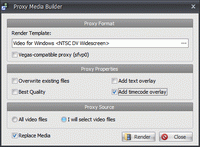Proxy Media Builder
View > Extensions > Vegasaur > Render > Proxy Media Builder
This tool gives you the fastest and hassle-free method to create video proxies and intermediaries in Sony Vegas Pro.
Proxy is a lower-resolution version of an existing footage used to temporarily replace the high-resolution original. You can use a proxy when you want to speed up previewing and streamline the editing process of your projects. For example, you can use proxies when you edit a project on a laptop or on a computer with limited processing power. By converting your AVCHD video to low resolution version (usually DV Widescreen), you are able to more quickly edit a work copy of your footage without the overhead of processing HD video. When you finish working, you can switch back to the actual footage. Any effects that you apply to the proxy are retained when you replace it with the original clip.
Intermediate formats are used mainly as a less processor-intensive way of working with highly compressed long-GOP video formats (H.264/AVCHD). Generally, they do not use temporal compression, enabling every frame to be decoded immediately without decoding other frames. This can provide better performance during editing, faster render times with better image quality. Intermediate formats are intended for use only during video editing, and not for end-user delivery. The benefit of an intermediate codec is that it retains higher quality while requiring much less expensive disk systems compared to uncompressed video. The following codecs are considered the best on the market: Cineform, Avid DNxHD, Apple ProRes. As an alternative you can use Sony XDCAM HD or XDCAM EX formats (wrapped in mxf and mp4 containers, respectively). You are free to choose the format that you like best.
Despite some time spent on creating proxy/intermediate files, you'll end up saving much more time over the editing process.
Features
- Transcoding only the footage you actually need in your projects
- You can choose any render template. Complete control over format, resolution and bitrate
- Support for Sony Vegas Pro 12+ proxies (sfvp0)
- Adding text and/or timecode overlays to indicate whether the actual footage or its proxy is currently in use
Replace Media tool is used for replacing clips with proxy or intermediate versions