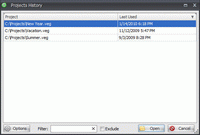Projects History
View > Extensions > Vegasaur > Project > Projects History
This extension tracks the projects in use and maintains the list of all the project files that have ever been used. Choosing a project from this list allows fast return to work on the selected project. Use of this extension is especially useful if its icon is placed on the Vegas Pro toolbar.
Vegas Pro software already maintains the list of recently used project files at the bottom of the File menu (which is also known as the Recent Menu). However, this menu has some limitations. Examples: the maximum list length is 9 projects; deleted projects are not filtered; and so forth. If lots of projects are worked on every day, the ability to see a list of more than the nine most recent worked on projects will be helpful.
This tool has the following advantages:
- Unlimited number of projects. All projects are shown in "Project History" window, in descending historical order, so that the most recently used projects are shown at the top of the list.
- All nonexistent project files are not shown.
- It allows searching and filtering of the list.
- It also can save and restore the cursor position, the timeline selection and the loop region. Every time the current project is closed, this information is also saved. When the project is reopened, its state will be restored. In addition, it is possible to zoom out the timeline so that you can see the entire project, when it is opened.
Furthermore, the drop-down menu with most recently used projects can be displayed, while clicking the Projects History icon. This allows you to open projects in a couple of clicks.