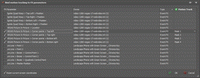Pin Effects to Motion Track
View > Extensions > Vegasaur > Effects > Pin Effects to Motion Track
Starting with version 16, VEGAS Pro allows you to track motion in a scene and let other events or text follow the movement. Pin Effects to Motion Track command extends these features, offers more options, benefits and flexibility than ever before.
It allows you to bind motion tracking data to any matching effect. Matching effect means any video fx or media generator with parameters that specify screen coordinates, for example, VEGAS Titles&Text, VEGAS Lens Flare, RedGiant Universal Line, Ignite Lightning & Electricity, Ignite Quad Warp, Sapphire S_WarpCornerPin etc. Raise your creativity to the next level!
Tracking data can be used to drive lots of different effects. Let's say you want to superimpose an image onto the side of a moving van or replace an advertisement on a wall with your own logo. You can do this with the built-in Picture-in-Picture effect (in VEGAS Pro 17) or with any similar third-party effect, such as Ignite Quad Warp. Track all four corners of the destination surface using Bezier Masking effect. We suggest using Mask 1 for tracking the top left corner, Mask 2 for tracking the top right corner, Mask 3 for the bottom left corner and Mask 4 for the bottom right corner. Finally, link each mask with the corresponding corner in the selected effect.
Watch this video tutorial created by our user