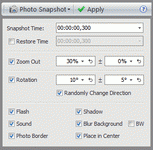Photo Snapshot
View > Extensions > Vegasaur > Effects > Photo Snapshot
This tool is designed for creating a photo camera snapshot effect. It can be used to simulate someone taking still photos with a camera. In conjunction with the Freeze Frame tool, it can be applied to any "frozen" video event. It can also be applied to still photos.
Also it can help you to create various dynamic or static photo collages and multilayered effects, such as photo stack, scattered pictures etc. Use your imagination!
Photo Snapshot Example:
Main parameters
- Snapshot Speed: Specifies the time period for the effect. In other words, this value defines the speed of the flash, zoom and rotation.
- Restore Speed: The time period for restoring the picture to normal size.
- Zoom Out: This value defines the zoom factor of a picture. The higher the value, the smaller the image on the screen. Using the second edit box (labeled with ±), you can specify the dynamic range of possible values. In this case, the zoom factor will be selected randomly for each image.
- Rotation: The rotation angle of a picture. Again, using the second edit box, you can specify the range of all possible values. For example, if the rotation angle is 10° ± 5° then the final rotation will be randomly selected from 5° to 15°. If the checkbox Randomly Change Direction is selected, the direction of rotation (Clockwise or Counterclockwise) will be selected randomly for each image.
Additional effects
- Flash: Includes the camera flash.
- Photo Border: Includes a photo border.
- Sound: Includes camera shutter sound.
- Shadow: Switches on the shadows to get a feeling of depth.
- Blur Background: Makes a blurred background using the same event. Selecting the BW option allows the background to be Black and White.
- Place in Center: Places the photo in the center of the screen. Otherwise, it will be displayed in a random place.
See also: Vegasaur Snapshots