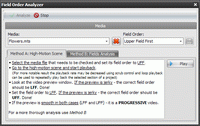Field Order Analyzer
View > Extensions > Vegasaur > Tools > Field Order Analyzer
The field order for an interlaced video footage determines the order in which the two video fields (upper and lower) are displayed. A system that draws the upper lines before the lower lines is called upper-field first (UFF); one that draws the lower lines before the upper lines is called lower-field first (LFF). The field order is very important, especially when the fields contain motion. If the wrong field order is set, motion does not appear smooth; unwanted artifacts, such as crossed fields, are often introduced. Establishing the wrong field order will invariably lead to problems when viewing a movie on CRT TVs.
Many video file formats do not carry the information needed to tell programs the field order of the interlaced video material that they contain. Consequently, the field order of video clips needs to be known and Vegas Pro told what the field order is! As a unique tool, the Field Order Analyzer helps identify the correct field order of the video files that are used in the current project, without using an external TV monitor.
In most cases the Vegas Pro software correctly identifies field order; however, there are situations when it does not do this correctly, such as when a source file has a wrong field order flag in its header. The Field Order Analyzer tool is the only tool for Vegas Pro that helps easily determine the original field order of the footage.
Two methods are used to determine the original field order of a file: High-Motion Scene and Fields Analysis.
Method A: High-Motion Scene
This method is more suitable for footage containing dynamic scenes and which have a lot of movement.
Method B: Fields Analysis
This method is more universally used and is also suitable for slow motion videos.