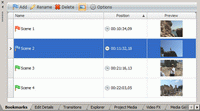Bookmarks
View > Extensions > Vegasaur > Timeline > Bookmarks
Bookmark is a named place on a timeline. Typically, bookmarks are used to indicate points of interest in projects, to make notes in a project, or to maintain a list of important scenes of an edited film, allowing rapid project navigation. Want to go back to a specified location and continue edit later? Set a bookmark so you don't lose your place. Bookmarks are much like markers, but not visible on a timeline.
Bookmarks is a standard Vegas Pro Custom Command. It opens as a window that can be docked with any of the other Vegas Pro windows.
Features
- Unlimited number of bookmarks.
- Thumbnail preview of bookmarks. Thumbnails are reduced-size versions of project snapshots, helping you to quickly identify the project scene. You can set its size and quality.
- Creating bookmarks from markers and vice versa.
- Colored bookmarks. A bookmark's color can be red, green or blue.